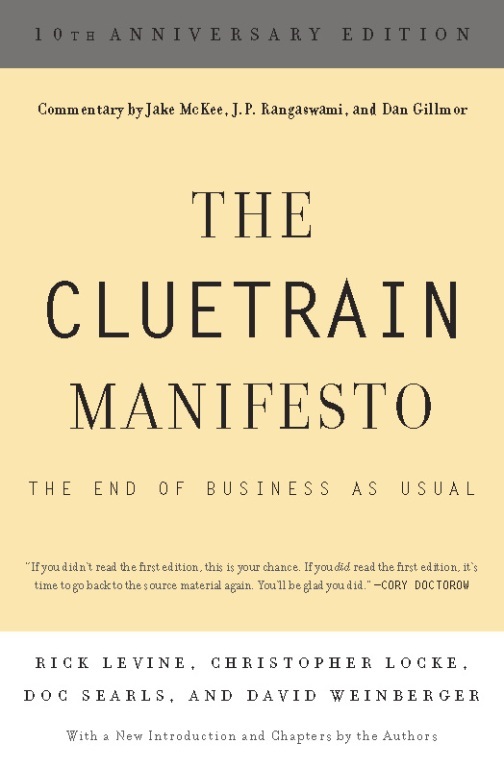I’ve got two blog posts that I want to get done this weekend. This is one of them.
I’ve got two blog posts that I want to get done this weekend. This is one of them.
I’m something of a fan of MAKE magazine and its related websites and such, being a frustrated “Maker” and all. “Frustrated” because although I have a strong urge to make things, I seem to have a gross oversupply of chores and issues constantly popping up to keep me from getting much done. Still, I try, despite the efforts of the Dog and five (insert mild profanity here) cats (I seem to have been declared the household “Stuff that goes into and comes out of nonhuman mammal companions technician”), and living space that thinks it’s necessary to demonstrate how entropy works on a constant basis. MAKE’s slogan is “If you can’t open it, you don’t own it”, which I so passionately agree with that I wish they were a political party so I could vote for them.
Anyway…MAKE magazine recently posted a poll asking for opinions on the magazine, the website, and so on. The way the poll was structured didn’t really let me address what I really like and dislike about the site, so I thought I’d post it here in case anyone besides me is interested.
But first, some praise: part of the poll was asking about the online store they run – The Maker Shed. I filled in the poll just a day or so before I went and ordered something from it, so I couldn’t give any opinion of it at the time. Having now gotten what I ordered, I have to say the store seems to be moderately awesome.
One of my complaints about the MAKE franchise is that it often seems to be made entirely of Arduino™ electronics, Arts-and-crafts (e.g. knitted things), and baking-soda-volcano sorts of projects for children. In truth it’s not that bad, but I would personally like to see “less Arduino™, more ‘Bioreactor’” – they actually published a “Bio-hacking“-themed issue a while back, so there’s hope. I bring this up because what they had at the Maker Shed that I bought was microbiological staining supplies (not actually the kit pictured above, but they didn’t have pictures of individual bottles of what I got). I put in my order online expecting it to be shipped the next business day, and was pleasantly surprised to find an “okay, you’re order’s been shipped” notice in my email within an hour or two. The stuff even arrived by that weekend (i.e. today), hopefully leaving me time to use it for my planned second blog post of the weekend. So, definitely fast service at the Maker Shed.
There are a few annoyances I have with the MAKE franchise, though:
- Their “pod®casts” appear to all be videos (no audio-only podcasts at all)
- The videos appear to be all presented in proprietary Apple® formats or proprietary Flash on youtube.
- Where are the “Food and Drink” issues of MAKE?!?!? (And I don’t mean an Arduino®-controlled Lego® motorized model of a carnivorous cupcake or something, I mean actual edible food and potable brews. Not that “Killer Lego Robot Cupcake” wouldn’t be kind of neat….)
- There’s enough “kids stuff” to split off into its own publication
- It doesn’t seem like you can log in to comment on the Make blog without an account somewhere else (I USED to have a login directly on the site from when it first started, but that login no longer seems to work and the login screen implies the need to login through some other site’s service. Time to look up how to set up my own OpenID server…)
- The Maker Faire always seems like it’s awesome but I can never go.
- I can’t get this dang cat to quit jumping on my lap while I’m trying to type.
I’d actually really like to have actual no-video-required audio shows that I could listen to on my 2½-hour daily commute. Not all of us want to (or can!) sit and stare at computer and/or “iPod®” video screens but still would like regular infusions of MAKE-related news and information.
This isn’t a major technical problem for me – Mplayer handles the files just fine. However, given that Apple’s preferred formats are all heavily patent-encumbered and proprietary and therefore not really legally usable for “making” video without special paid-for permission from Apple® corporation, it seems an odd choice for the “If you can’t open it you don’t own it” folks. Perhaps they’re just paranoid that Steve Jobs is lurking just on the other side of the bay, waiting for an excuse to come up there and kick their butts if they aren’t pro-Apple® enough? In any case, I’m kind of surprised they seem to have no interest at all in legally-free, amateur-multimedia-maker friendly formats like Vorbis and Theora.
Or so I believe, anyway. They already split the arts-and-crafts stuff off into its own CRAFT magazine. If they also split off the “make a paper plate toy” stuff to “Make: Kids” (Wait, “making kids” sounds like some kind of pornographic euphemism. Make that “Kids: Make”) there’d be more room for the more hardcore stuff (and a higher chance of more stuff I’m personally interested in).
This isn’t really MAKE’s fault, unless they’re part of the secret cabal that conspires to keep me from having enough wealth and leisure time to attend things like this.
Okay, this has nothing to do with MAKE, but it’s annoying me right now.
There – now I’ve gotten it out of my system and out here where if anybody actually cares they can see it. Just some stuff that there was no way to convey in the survey. Otherwise I highly recommend MAKE magazine and its associated online material. The world needs more Makers and they’re doing some spiffy stuff to help in Sebastopol these days.
Now then, if all goes well I should have another post tomorrow with some pretty pictures of soap. Stay tuned…
 Asterisk®
Asterisk®